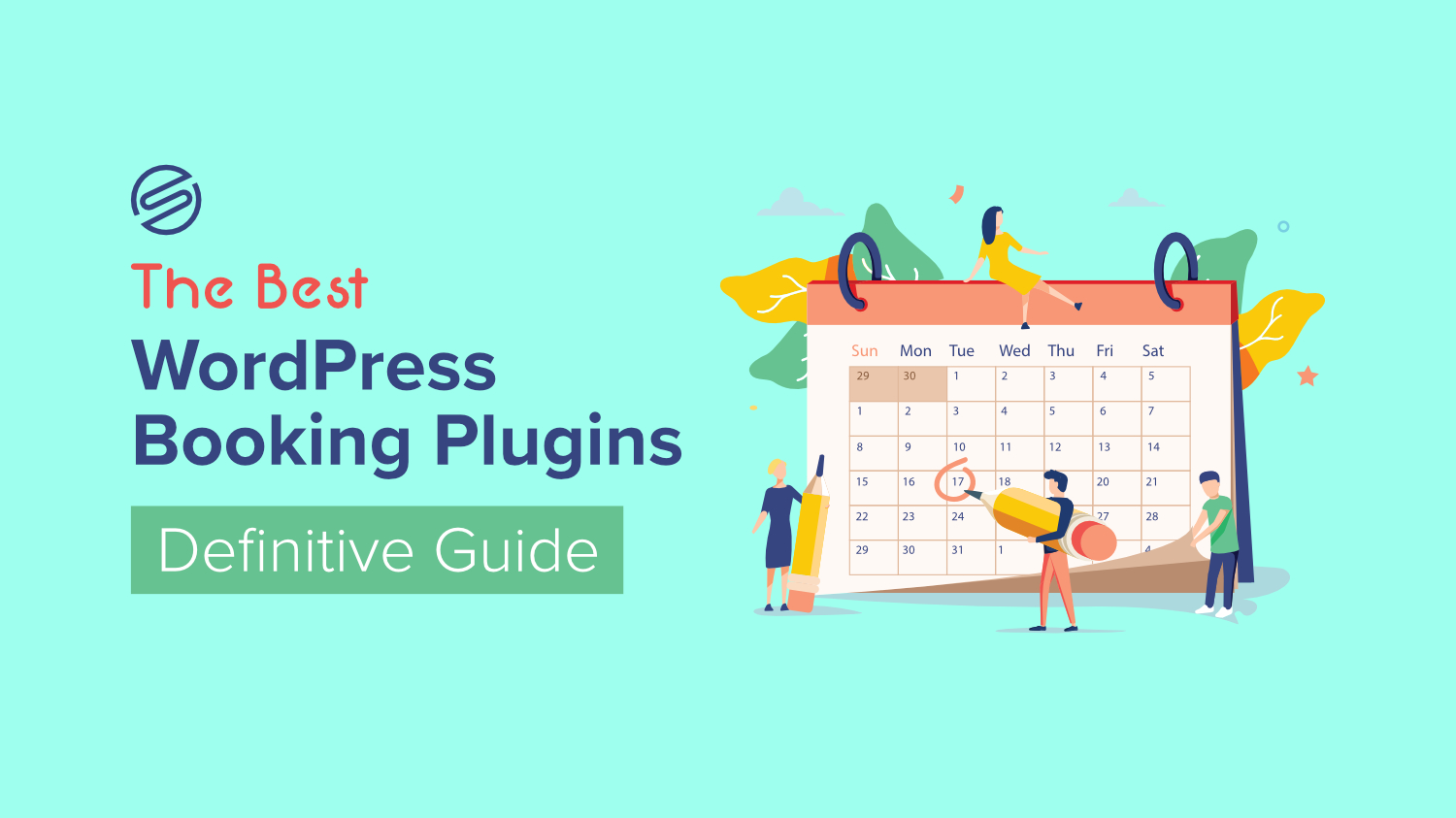
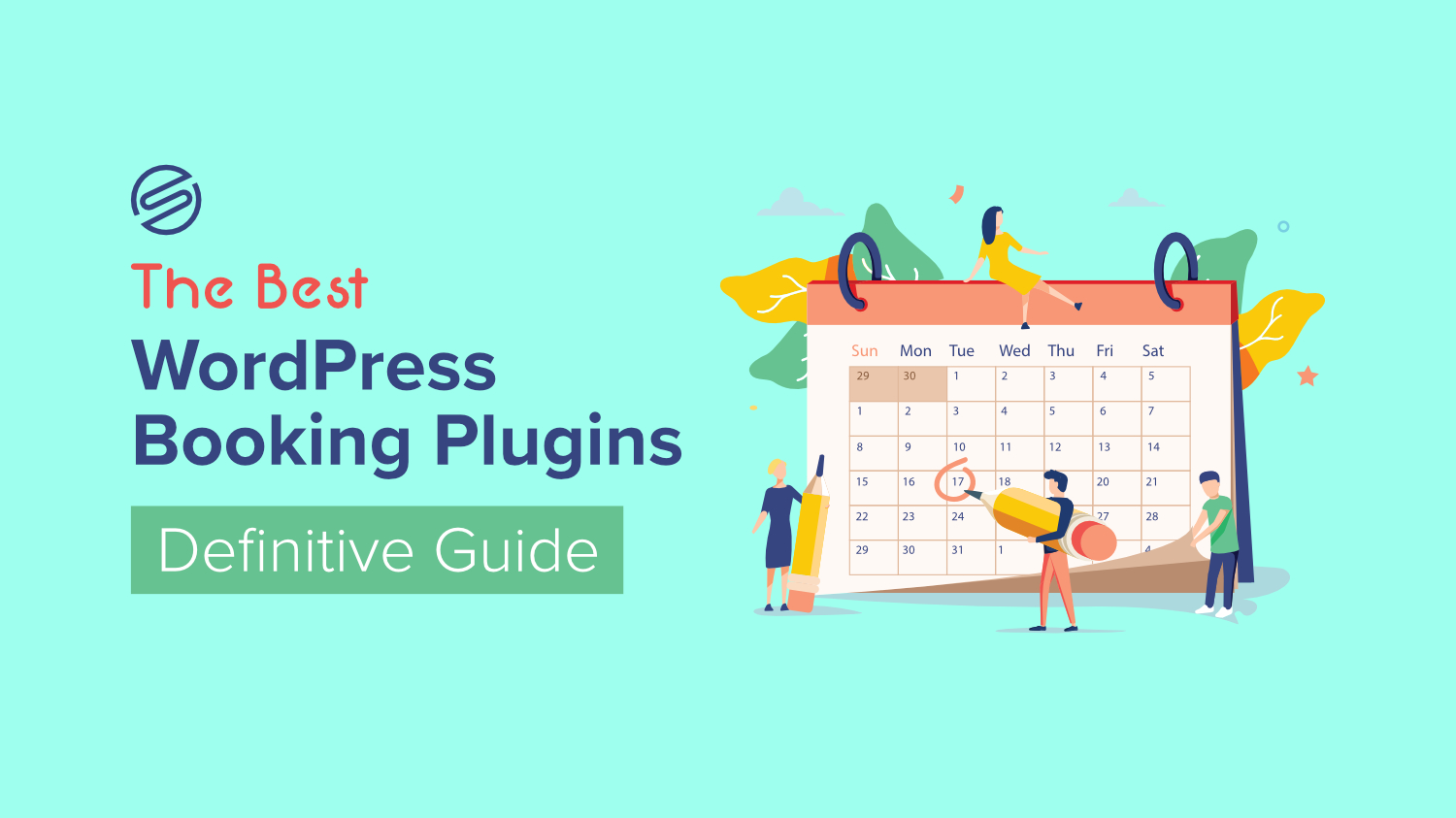
WordPress Booking Plugins 101: The Ultimate Guide
- When do you need a WordPress Booking Plugin?
- Best WordPress Booking Plugins (Our Criteria)
- Amelia
- Bookly
- Booked
- BookingWP
- WooCommerce Bookings
- Team Booking
- LatePoint
- Bookme
- Pinpoint Booking System
- Brindle Booking
- WP Booking Calendar
- Calendarista
- Webba Booking
- BirchPress
- BirchPress Pros and Cons
- MotoPress WordPress Appointment Booking
- WooCommerce Bookings And Appointments
- Simply Scheduling Appointment
- Which is the best WordPress booking plugin?
- Conclusion
- Specialized Booking Plugins
- Events Booking Plugin
There is no shortage of appointment booking solutions out there.
And for good reason.
Since there are over 20 million appointment-based businesses in the US alone.
Within the WordPress ecosystem. There are over 30 different WordPress booking plugins. They all have various strengths and weaknesses.
I'm creating an appointment booking SaaS product powered by WordPress called Booking Pages.
The process of creating that platform is what lead me down the rabbit hole. It spanned weeks of researching and testing over 2 dozen WordPress booking plugins. All to find the best booking plugin for WordPress.
I've dedicated well over a hundred hours to this.
Before we start on the plugins, let's take a look at the appointments and bookings market.
This is a large market that spans many industries. Which means different businesses have different requirements. Hence why so many different booking plugins are out there.
And this is only the WordPress list, imagine how many 3rd party SaaS solutions exist in general.
We'll start with the plugins that are the most popular and have widespread usage. then move on to other WordPress booking plugins.
For this post, we're going to focus on these WordPress-based solutions.
When do you need a WordPress Booking Plugin?
The requirements for a booking plugin depend largely on what type of business you run. So when considering your options, it's important to think about the use case for your industry.
For example, if you run a hair salon in and are taking a combination of walk-ins and the weekdays and appointments-only on weekends. An appointment plugin that is designed specifically for beauty salons is most suitable. Over one designed with generic appointment bookings in mind.
And while this post will outline some generic WordPress booking plugins. It will cover niche/category-specific appointment booking plugins as well.
Best WordPress Booking Plugins (Our Criteria)
- Popularity
- UI Design
- User Experience
- Staff accounts
- Booking types (Appointments, Accommodations, Services, Inventory)
- Multisite Support
- WooCommerce Support
- Calendar syncing (Google, Office 365)
- Cost
- Integration (API, webhooks, add-ons)
- White Label
- Payment processing
- Subscription payments
- SMS support
- Gutenberg native support
Amelia
Amelia

Amelia is a simple yet powerful automated booking specialist, working 24/7 to make sure your customers can book appointments or events and pay online even while you sleep!
You’ve been working hard to grow your business, but you can't keep up with the demand for appointments and events.
Amelia is a simple yet powerful automated booking specialist. It will make sure your customers can book appointments or events and pay online even while you sleep!
It will take care of everything from start to finish – all without any human intervention.
It is the perfect assistant for busy professionals who want to focus on what they do best.
It does not matter how many people are trying to book an appointment or event with you – Amelia has it covered! And if there is ever an issue, it will notify you immediately so that it never becomes a problem again.
So go ahead and get back to doing what matters most – running your business!
Amelia Pros and Cons
Pros
Amelia has the best overall design I have ever seen in appointment booking software. WordPress or otherwise.
When Amelia says Enterprise-level appointment booking manager for your business. They are serious about that.
The booking forms are beautiful; they have the second-best looking form. The Amelia admin area has a sleek modern user interface.
Recurring appointment scheduling is a feature that was added recently. It is a great benefit for business owners with dedicated clients.
The Zoom and Google Meet integration are no-brainer integrations. This makes sense now more than ever even as we are moving towards a post-pandemic world.
- WooCommerce integration
- Google Calendar 2-way sync
- Outlook Calendar 2-way sync
- Stripe payment integration
- PayPal integration
- Mollie payment gateway – This is the latest payment gateway that has been added. This is significant as Mollie opens up Amelia to accept payments from all over the world. Making Amelia truly an international appointment booking system.
- SMS notifications and automated notifications
- Manage multiple locations
- Book appointments, services, and events.
Cons
The SMS notifications feature is a hosted solution. Does not offer any direct integration with SMS platforms like Twilio.
Instead, you have to buy credits from Amelia. Which is simply using Twilio in the background to send those SMS notifications. They then add markup pricing to it.
I find this to be a very shady tactic, at the very least, give me the option to directly integrate with Twilio.
Additionally, this approach to SMS notifications adds unnecessary friction to your workflow.
What if you're already using something like SMS Pro, Orderable, Gravity Forms? Or any of the other popular plugins out there that offer direct integration with Twilio?
Well, now you're forced to include Amelia SMS into your workflow. This becomes more convoluted when you're doing this for a client's website. Now they are asking you why do they have to sign up for 2 different SMS services that are doing the same thing.
I hate this, it's the number one reason I didn't choose Amelia for Booking Pages.
Although Google Calendar and Outlook 2-way sync are available. Setting it up is not the easiest thing to have a client do.
First of all, most of them have no idea what the Google Cloud Platform is. Let alone setting account credentials.
I send my clients instructions on how to set up Google Calendar and without fail, I always end up having to do it for them.
Here's how it should work:
- They go to the integrations section Amelia
- There's a button that says connect to Google Calendar
- Click the button to sign in with their Google account
- Authorize access to their Google Calendar
- Done
No credentials, creating a project, copying and pasting secret keys. Just a few clicks and they're done.
No official Multisite support, the plugin technically works on a per sub-site basis. But there are no Network settings available to set limitations on a per-site basis.
No API – if you're a business owner simply looking to take appointments on your WordPress website. This doesn't matter to you. However, if you're a developer and would like to expand the Amelia plugin, that's not possible yet.
The reason why I say “yet” is because of TMS-Outsource. The company behind Amelia is also the creators of wpDataTables.
One of the most popular tables and charts plugins for WordPress. wpDataTables has a robust API – that allows you to do anything imageable in terms of integration.
That gives me hope that they will offer an API for Amelia in the future. No telling when that would be as it is not currently on their roadmap.
Overall, this is in the top 3 of all WordPress Appointment plugins. That said, the SMS implementation is a hard pass for me. And since there's no API, I can't bypass their SMS feature with my own. It won't work for Booking Pages.
But I can still see myself offering this to individual clients. Who already have a WordPress website up and running.
No native Gutenberg support, in 2021 not having your booking form rendered as a block is unacceptable.
Bookly
Bookly

Automated online booking & scheduling for WordPress: fully customizable booking form with online payments, notifications, and Google Calendar sync.
First off, I hate this plugin! In my humble opinion, it's the worst WordPress booking plugin on the list.
So why would I place it at number 2? Well, it is one of the most popular WordPress booking plugins out there. With over 50K active installs of its free version and 38K purchases of its premium plugin.
It has a beautiful user interface second only to the Amelia plugin. The customer support is fine, it's
loaded with features and the pro version is not expensive.
All of that sounds great. So why do I hate it?
Because of how this plugin was built.
The free version is a WordPress solid appointment booking plugin. You can make appointments and set your time and schedule.
If you want online payments, an unlimited number of staff members and services. Or the ability to install add-ons is NOT AVAILABLE in the free version.
So you have to go with Bookly Pro; that's where the problems start.
Once you go Pro, the features of the plugin spread across an ocean of add-ons.
Bookly Pro itself is an add-on, which allows you to then use the other add-ons…SMH
I'll break down the pros and cons of this.
Bookly Pros and Cons
- Manage multiple locations
- Service extras
- Coupons
- Add custom fields to your booking form
- SMS Notifications
- Mollie Payments
- Stripe payments
- PayPal payments
- Google Calendar sync
- Outlook Calendar sync
- Google maps address
- Multisite support
- Add-ons – Do you see all those Pros I listed above? Guess What? They're not Pros at all, why? Because each of those Pros listed above is an Add-on. Each of which is sold separately.
- Manage multiple locations ($39)
- Service extras ($49)
- Coupons ($29)
- Add custom fields to your booking form ($49)
- SMS Notifications implementation is the same as Amelia but even worse. Which I didn't think was possible. ($10 to begin, then pays as you go)
- Mollie Payments ($34)
- Stripe payments ($29)
- PayPal payments ($29)
- Google Calendar sync ($49)
- Outlook Calendar sync ($49)
- Google maps address ($34)
- Multisite support ($49) – This addon is especially egregious. You see this multisite add-on doesn't do anything. According to them it “enables Bookly to become a Multisite ready plugin”. So in other words. You see after you've bought this plugin. You'll then need to purchase a Bookly Pro for each subsite in your network, so $89 per site. That is insane. What is the purpose of the multisite add-on?
By now you should be connecting the dots of how ridiculous the plugin is. This greed-filled setup places profits over customer needs.
Let's do some quick math, Bookly Pro will cost you $89, and the add-ons I mentioned above total $351. Totaling $440.
And these are just a few add-ons, they're dozens.
This plugin was the go-to as the best in class in the early days of WordPress booking plugins. With plugins like Amelia on the scene, there's absolutely no reason to choose Bookly. None!!!
Booked
Booked

Booked adds appointment booking capabilities to your website. It's easy to set up and-more important for your customers to book appointments.
Once the reigning king of WordPress booking plugins. Booked remains one of the top booking and scheduling plugins out there.
With over 13K customers, it is one of the best-selling booking plugins on Codecanyon.
Some of the standout features include:
- Front-End Agents – Your Booking Agents will have a new profile screen on the front end, which allows them to manage their incoming appointment requests.
- Calendar Feeds – Display your appointments on Apple Calendar and Outlook. With an iCal feed directly from your site. (not a two-way sync)
- Payments with WooCommerce – Allow your visitors to purchase their appointments using WooCommerce.
Booked Pros and Cons
- Multiple Calendars and booking agents. Add as many calendars as you need, each with its own time slots and custom fields. Then, each calendar can be assigned to a “booking agent” user so they can manage their calendar(s).
- Guest Booking. You can optionally allow guests to book appointments without the need for registration. They just need to provide a name and email address to book an appointment.
- Custom Time Slots. Use the new custom time slots feature to add vacation days, days that are different than the norm. Or simply leave out default time slots. Or add a completely custom calendar using this handy builder.
- Appointment Management Calendar. In the admin area, manage your appointments from the calendar. Pending appointments will show up in a list for easy approval.
- Custom Fields. Create custom appointment fields to get more information you need for appointments. Create text fields, paragraph fields, dropdowns, checkboxes, and radio buttons. They can also be marked as “required”.
- The plugin is becoming outdated – Although the plugin is up to date a far as support and maintenance. The plugin has not really seen many new features added to it in the last 5 years.
- Version 3 was postponed indefinitely. There has been version 3 of this plugin that has been in development for over 4 years. Last year, all updates regarding its release have been removed from the website. They say it is still in development but no other information has been provided. With plugins like Amelia taking appointment booking to a whole new level. I'm interested in seeing what Booked 3 is going to bring to the table that other plugins aren't already doing.
- No Integrations outside of WooCommerce
- No API
BookingWP
BookingWP

Appointment booking plugins for WordPress that simplify online scheduling of your products and services. Accept payments with WooCommerce, automate your workflow and reduce no-shows with customer reminders.
This WordPress booking plugin has the best of both worlds. It's a WordPress appointment plugin that's a WooCommerce Add-on.
I would go as far as to say BookingWP is the best WooCommerce booking plugin.
BookingWP takes care of the online scheduling of your products and services. It relies on WooCommerce to handle payments, which opens essentially limitless payment options.
BookingWP Pros and Cons
- Built on WooCommerce
- Unlimited payment options available via WooCommerce checkout
- Google Calendar sync
- Staff Management & Login
- Set buffer time between appointments
- Customers can confirm, cancel, reschedule appointments.
- Developer friendly making it easily customizable
- REST API – Finally, a booking plugin with official API support. Since BookingWP was developed for WooCommerce, which has an API. It makes sense that Booking WP would also have an API.
- Customers can confirm, cancel, reschedule appointments.
- White label – there is no branding present from Booking WP. Customize the plugin colors to match your brand by changing colors inside Customizer.
- WooCommerce integration also allows for dozens of WooCommerce add-ons. Integrated with popular WooCommerce extensions:
- WPML
- Polylang
- Twilio SMS Notifications
- Print Invoices / Packing Lists
- Point of Sale, Memberships
- Email Follow-Ups
- Gravity Forms Product Add-ons
- Deposits, Box Office (Tickets)
- Extra Product Options and Create Customer on Order.
- Follow-up emails for appointment
- Multisite support
- The booking form is the least appealing of the majority of WordPress booking plugins on the list. The booking form is a part of the WooCommerce checkout process. Which is tailored more towards a traditional ecommerce experience. That is not the most appropriate user experience for booking an appointment.
- The admin area of the plugin is decent, not terrible by any means. It is no Amelia in terms of design, but it gets the job done.
- Appointment booking does not take place on a single page.
- No unlimited websites license is available
- Even if you do not want to charge for appointments online. You still have to go through the WooCommerce checkout process.
WooCommerce Bookings
WooCommerce Bookings

This is the official (Sort of) booking plugin for WooCommerce itself.
Woocommerce.com has a pseudo (fake) marketplace with “certified” WooCommerce extensions.
The majority of the extensions are developed by 3rd party developers.
Since this marketplace is not a marketplace at all. There is no competition. Thus the approved 3rd party developers have no incentive to improve the plugin.
That said, WooCommerce Bookings is developed by WooCommerce. Not that made a difference in quality.
The end result is an overpriced mediocre WooCommere add-on.
If you are planning on going the WooCommerce route for booking appointments. BookingWP is a superior offering.
Pros and Cons for WooCommece Bookings
- Developed by WooCommerce
- Book one-on-one appointments or multi-person events
- Customers can book classes, schedule appointments, or reserve items
- Offer special pricing for groups, days, or individuals
- Show availability in the customer’s time zone
- Send reminders
- Google Calendar syncing
- Overpriced!!! A single site license will cost you $249.00. That is a nonstarter for most
- Very few direct integrations, although WooCommerce has a wide range of integrations
- Booking form experience does not play nicely with all many themes
- No seat options feature
- Limited customization available for booking form
- No ‘AND' conditional prices
- You can't offer a price for X people AND 2 hours
- No way to merge bookings
- Unhelpful support (According to User reviews on WooCommcer.com)
In my humble opinion, WooCommerce Bookings is the worst WordPress booking plugin. Yes, the owners of WooCommerce, Auttomatic. Who created WordPress, has the worst WordPress booking plugin.
The only reason why it is even on this list is that it is the official plugin of WooCommerce. With a price tag of $249 and an overall rating of 2.8 stars.
It is safe to say you can stay clear of this booking plugin.
It is trash, plain, and simple.
Team Booking
TeamBooking
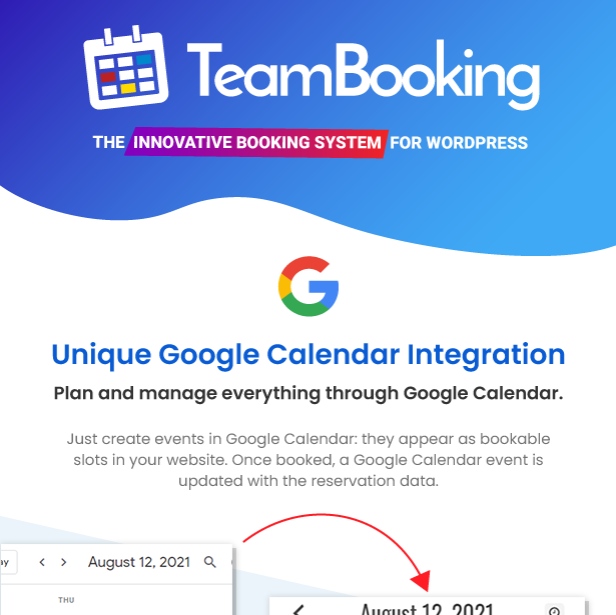
Team Booking is a WordPress booking and reservation plugin for appointments and services with a very distinctive feature: all the availability plans are made via Google Calendar!
Team Booking took a different route when it comes to WordPress Booking. Instead of having Google Calendar Sync as a feature, that is actually the product.
It is clever and addresses a real problem. Many small business owners already use Google Calendar to manage their appointments.
This makes a lot of sense. Have an appointment booking tool that makes your personal calendar your mission control.
It does not match my criteria and requirements for a WordPress booking plugin. but it has its place.
Pros and Cons for TeamBooking
- Google Calendar integration is popular among users of native calendar apps on phones. They get to keep the app they love to use.
- iOS or iPhone users get the benefit of also using Apple Calendar. Because it can automatically import appointments from Google Calendar.
- Book appointments – Suitable for individual classes, technical intervention, physical, and so on.
- Book events – Suitable for conferences, group classes, virtual events.
- Unscheduled – No timeslots, just a request form. Suitable for support tickets, estimate requests, and so on.
- Dynamic Prices – Set a price for service. Configure how it should be paid. Stripe and PayPal are supported right out of the box. The price can be dynamic. Set increments based on selected options in the reservation form.
- Discounts and promotions – Create a promotional campaign for your service. Criteria for service, time range, specific days, and more.
- Approval system – Approve or deny bookings before it gets confirmed.
- API – Yes, this plugin has an API, of all the WordPress booking plugins. Team Booking was not the plugin I was expecting to have an API.
- Email notifications with a visual editor for customizing email templates
- Push notifications since the Calendar apps are native mobile devices.
- Automatic timezone detection.
- Only supports Google Calendar
- No integration with Zoom or Google Meet
- No support for multiple-days event
- The user interface is not that good looking
Although this plugin does not meet my personal criteria. It is specific with what it does and is suitable for folks who want to continue using their Google calendar.
For that use-case, they are the best at that.
LatePoint
LatePoint
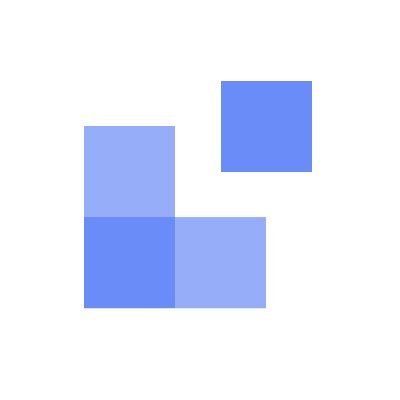
Incredibly powerful software, yet simple in everyday use for customers and business owners.
Remember I mentioned Amelia had the second-best looking booking form?
Well, the first place goes to LatePoint.
When it comes to WordPress booking plugins that clearing has an elite designer on their dev team. LatePoint is obviously one such example.
As far as CodeCanyon is concerned. It is the most polished and feature-rich WordPress booking plugin.
It has some truly unique features that set it apart from other plugins on this list.
Pros and Cons for LatePoint
- Auto creates Zoom meetings for booked appointments for agents for selected services.
- Wide variety of payments. Although LatePoint does not have WooCommerce support. They make up for it with more direct payment integrations. Payment processors include Stripe, PayPal, Paystack, Razorpay, Square, Braintree. That is roughly 70% global coverage for accepting payments. (Unique)
- Agent personal dashboard. Each agent will have control over their schedule. You can allow them to log in to their dashboard to manage their working hours. Create bookings, connect their Google Calendars, etc. (Unique)
- Log in with social networks. Customers can signup up for your site with their Facebook or Google account. Instead of manually creating an account. (Unique)
- Direct Twilio integration, no private label SMS feature. I am looking at you, Amelia. Send messages to the agent and customer about appointments.
- Reminders before and after via SMS and email notifications.
- Multiple locations support
- Chat with customers with built-in live chat functionality. I never even thought about this feature being part of an appointment booking plugin. But it makes so much sense. No other WordPress booking plugin has anything like this. (Unique)
- Although the plugin technically supports Multisite, you need a license for each sub-site. This is what usually happens when you sell plugins on Envato and their rigid licensing. LatePoint would be 2x more profitable if they removed it from that marketplace. Instead, go directly to the consumer as Amelia did.
- No native Gutenberg support. With a plugin this sophisticated, it is hard to believe they are still using shortcodes. We are 4 years into the new editor and we are already in 2022. No native Gutenberg support is unacceptable.
- Pricing on the checkout booking page is not obviously visible.
This is one of the best-designed booking plugins, WordPress or otherwise. I have a lot more to get into with this plugin, but I will save that for the individual LatePoint review.
Bookme
Bookme

Bookme online appointment booking & scheduling plugin for WordPress: fully customizable and translatable WP appointment booking plugin supports Woocommerce, PayPal, Stripe, SMS/Email notifications, Google Calendar sync, cart system, that allows your customers to check availability and make appointments for specific day(s) and time slots.
Bookme allows your customers to check availability and make appointments at their convenience.
With Bookme, you can manage the life of your service-based business. This is done easily with high-fidelity tools like full customization. Speedy sync with Google Calendar, SMS/Email notifications, Stripe, and PayPal integration.
Your clients have more options on when they want to schedule an appointment. Because Bookme supports WooCommerce scheduling compatibility!
In terms of design, the quality is on par with the likes of Amelia and LatePoint.
In fact, some of the designs of the Bookme appeared to be inspired by Amelia.
Pros and Cons for Bookme
- Fully Responsive Front-End Design. Fully manage booking from the backend (via calendar also)
- Well designed booking form
- Multipurpose booking (service booking, consultant booking, group booking all in one package)
- Online Payment – Paypal, Stripe, Mollie, 2Checkout, Authorize.Net integrated
- Payment with WooCommerce
- SMS Notification (Twilio SMS API Integrated)
- Google calendar
- Show/hide the progress bar in the booking form. Do the same with service duration with service name in the booking form. the same goes for service price with the staff member's name in the booking form.
- Works with WordPress Multisite, including mapped domains, no additional license required.
- No native Gutenberg support, yet another plugin using shortcode. So lazy after putting all that effort into creating such a feature-filled tool.
- No API
- Limited integrations and no webhooks
- No Zapier integration
Bookme is an awesome booking plugin overall. But where they drop the ball is when it comes to integrations. If your goal is simply to take bookings on your website and do not need a lot of bells and whistles as far as integration.
Then Bookme gets the job done with a nicely designed booking form.
Pinpoint Booking System
Pinpoint Booking System

With Pinpoint Booking System WordPress Plugin you will get the most easiest way to rent accommodations, schedule services, book events or receive online reservations and appointments of any kind with your WordPress site.
Pinpoint was one of the first WordPress booking plugins that had advanced features. Many of which are commonplace today.
The plugin pre-dates Amelia, Bookme, and LatePoint.
5 years ago, this plugin was considered top tier, but many booking plugins have emerged since then.
Pros and Cons for Pinpoint Booking System
- Google Calendar integration
- iCal integration
- Sync with Airbnb
- Display location on Google Maps
- Book days, hours, minutes
- WooCommerce checkout
- Direct payment integrations – 2Checkout, Authrorize.net, Braintree, IcePay, Mollie, Redysys, Stripe, wepay
- SMS notifications
- Multisite support
- Custom post type support – Users can create a post with a booking calendar attached.
- The booking form is not as elegant and intuitive as other top-tier booking plugins.
- The booking form on mobile devices could use some work.
- 25 sites limited for the Developer license. Making it not a suitable candidate for Multisite. Even though it does work with WordPress Multisite.
- All direct payment integrations are add-ons and are sold separately.
- No native Gutenberg support, you should know how I feel about this by now.
Pinpoint Booking System remains a solid WordPress booking plugin. However, it is clearly showing its age. With so many great options in the marketplace, it's time for this plugin to get a full revamp.
Brindle Booking
Brindle Booking

Let customers book appointments, services, meetings, and even purchase products for in-store pickup.
This WordPress booking plugin rounds out the top 10. It is one of the latest entries into the WordPress appointment booking space.
I first came across Brindle Booking as a lifetime deal on Appsumo. Since I was in the middle of researching booking plugins, I purchased them to see what was up.
So far this plugin is in no way comparable to the top-tier WordPress booking plugins. This is to be expected as the plugin is barely a year old.
This is why it made it into the top 10. It has managed to do quite a bit in a year. They are showing a lot of potential.
Brindle Booking Pros and Cons
- Elegant and sleek design for booking forms
- Embed in pages or add a button link that will open the form in a popup
- Book Zoom meetings
- Sell products directly in your booking interface
- Google Calendar integration
- Sell products for in-store pickup
- Redirect after Booking
- GDPR and Terms Acknowledgment
- Stripe payment integration
- Multisite support
- Limited support for direct payment integration. Currently, only Stripe is supported.
- Google Calendar integration isn't as good as other booking plugins' integration.
- Not API
- No webhooks, although, it is on their roadmap
- No native Gutenberg support, just the same old shortcodes.
This plugin has a long way to go but rapidly developing. If Brindle continues at this pace. It will be on par with the likes of Amelia and Bookme.
WP Booking Calendar
WP Booking Calendar
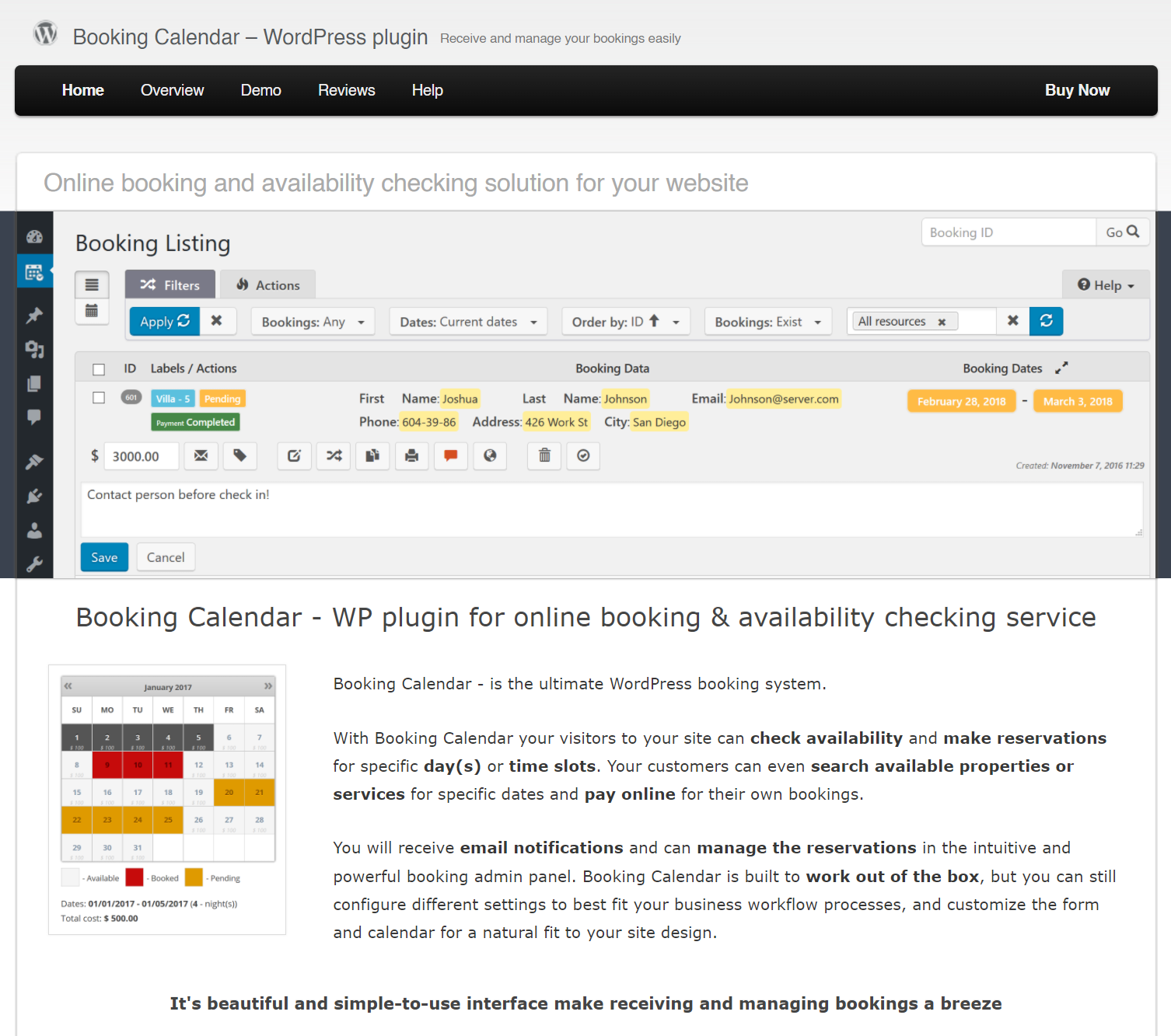
Booking Calendar – is the ultimate WordPress booking system.
This plugin is more than likely the first-ever WordPress booking plugin. I have no way of proving that but I know the first time I came across this plugin was way back in 2009.
This site was called WebsiteBuilders360.com back then.
Today, amid all the competition. WP Booking Calendar is still one of the most popular WordPress booking plugins. The free version has 60,000+ active installs.
The premium version has a solid set of features. Although, not enough to be comparable to top-tier booking plugins.
WP Booking Calendar Pros and Cons
- Email notifications
- Google calendar compatible (Manual booking export to Google Calendar)
- Multiple custom booking forms
- Custom fields
- Auto import events
- Visitors can edit, cancel and view their own bookings
- Calendar themes
- Customize calendar designs
- Payment methods include Stripe, PayPal, Authorize.net, Sage Pay, iPay88.
- No SMS notification feature
- No multisite support
- Overpriced, the starting price is $47. For $12 more you can buy Amelia which is far superior.
- Outdated design, this user interface both front-end and admin are over a decade old
- No API
- No webhooks
WP Booking Calendar has certainly stood the test of time and is very popular. But with plugins like Amelia also offer a free version of their plugin.
I do not see any feature in WP Booking Calendar that would make me choose them over the other top offerings.
Calendarista
Calendarista

Calendarista is software designed to provide a faster and more efficient online booking experience to your customers.
This WordPress booking plugin came from a previous plugin that has been deprecated. It was called Booki.
Although Booki is still available for sale, it has not been updated since 2018.
Typps, the company behind both plugins released Calendarista in 2018.
They took all the shortcomings of Booki and improved on them. The new booking system is an all-around booking system.
It is now a complete general-purpose booking plugin. Which includes:
- Hotel reservation system
- Car rental
- Apartment rental
- Travel agency
- Beauty salons
- Restaurants
You will be able to enable your website for online bookings quickly and easily.
The plugin has 12 booking modes and 3 payment gateway integrations. Also, it supports WooCommerce.
Calendarista Pros and Cons
- Many booking times for users
- Book by selecting a single start date
- Book by selecting both a start date and start time (multiple slot selection supported)
- Book by selecting both a start date and start time with padding
- Book by selecting a start date and time range
- Book by selecting a date range
- Book by selecting a date and time range
- Book by selecting a date range with changeover days (check-in/check-out)
- Book a round trip by selecting pickup and drop date
- Book a round trip by selecting the pickup and drop dates with time
- Book by selecting a package – A package consists of one or more dates
- Add to Google Calendar, Apple Calendar, and Outlook buttons for your custom
- Apple Calendar live feeds to sync your appointments on Apple Calendar. Support for Google Calendar, Outlook, etc. (2-way sync)
- Payments with WooCommerce.
- Payments with Stripe and Paypal
- Support for seasonal rates
- Departure or departure and destination input fields with google maps autocomplete support
- Fully customizable email notifications sent to staff and your customers
- No Multisite support. I asked them about this 3 years ago, their answer was “not yet.” Don't expect this to change in the future.
- Booking form design needs work, it's essentially Bootstrap default theme out the box.
- Support could be better, takes around 2 days for a response.
- No API or Webhooks
- No Zapier integration
- No SMS notifications, asked about this 2 years ago, still not added.
- Admin area could use some revamping.
Overall, this is a decent plugin. But it is missing key features that are essential for today's businesses. The ones that want to accept bookings.
Webba Booking
Webba Booking

Webba Booking is a powerful and easy to use WordPress booking plugin especially thought for Service Providers to optimize their time and for the comfort of their customers.
Although less popular than Calendarista. Webba Booking manages to check many of the boxes that Calendarista does not.
Additionally, Webba also offers a free version of the plugin with a little over 3,000 active installs.
According to Webb Booking. Their WordPress booking plugin is created with service providers in mind.
Webba Booking Pros and Cons
- Various booking types
- Specialist booking (personal trainer, consultant, lawyer booking, wedding coordinators, etc)
- Wellness and beauty booking. (beauty salon, nail salon, hair salon, hairstylist booking, and barbershops)
- Activities booking (event, ticketing, tours, golf booking, games booking, guest rooms)
- Medical booking system (doctors, dentists, clinic and other areas related to medicine)
- Restaurant booking (table reservation)
- Equipment and transport rental. (car rental, bike rental, boat rental, yacht rental, any other kind of hourly rental)
- Education and lesson booking
- Language school
- Facility booking
- Language lessons booking
- Private tutor booking
- Driving school lessons booking
- Private teachers booking
- School booking
- Classroom booking
- Seminar booking
- Service booking (car service, cleaning, repair)
- SMS Notifications – Notify customers of a successful booking. Remind them the day before booking.
- PayPal payment support
- Stripe payment support
- WooCommerce payment support
- Google Calendar integration (2-way sync)
- Apple Calendar integration
- Group booking – You can create a service with many seats for each time slot
- The booking form is not the most elegant but is still sleek and minimal. It offers plenty of customization options.
- Pricing sucks – It is too expensive when compared to the top-tier booking plugins. There is also no unlimited license option.
- Multisite is not supported in an official compacity.
- Admin panel needs works. Some pages are ok, while others a plain awful. Would like the entire admin section to get a redesign.
Although better than some of the mid-tier WordPress booking plugins. The premium pricing makes them more comparable to top-tier booking plugins.
Webba does not have the depth of features or quality of design to compare with others.
BirchPress
BirchPress

A booking form can be embedded in a page or post via shortcode. Visitors to your website will be able to check availability and book appointments or make reservations online directly.
This appointment booking plugin is another one that has been around for quite some time. It has been around for more than 5 years.
BirchPress is one of the older booking plugins. They introduced many of the sophisticated features that are commonplace today.
BirchPress Pros and Cons
- Email notifications
- Canceling and rescheduling appointments
- Customizable booking forms
- Repeat custom support
- 2-way-sync for calendars that support iCal feed. Like Google Calendar, Apple iCalendar, and Outlook
- Accept payments with PayPal
- WooCommerce integration
- Support for staff members with sign-in capabilities
- Webhooks
- Now support for Stripe, that is completely unacceptable in 2021 and a hard no for me
- Price – The Personal license is $99, the Business license is $199 and their Business+ license is $249. The licenses only cover a single site. Another hard no for me.
- Almost all the pros I mentioned above – are only available to Business and Business+ license. You will end paying $99 for a booking plugin that does less than some o the free plugins above.
- No SMS features. Any plugin with a starting price of $99 should have SMS notification support.
This plugin started out as one of the elite offerings for WordPress booking plugins. Since then, they have not done many features, enhancements, and integrations. I cannot find a single reason why this plugin would be your choice over any of the top 10 on this list.
MotoPress WordPress Appointment Booking
MotoPress Appointment Booking

The WordPress Appointment Booking plugin makes it easy for businesses to accept bookings and appointments online.
The MotoPress company became popular for its Hotel Booking plugin. It is the best Hotel Booking plugin for WordPress.
Recently they have entered into the appointment booking space.
If the success of their original booking plugin is an indicator. Then this new WordPress booking plugin has a bright future.
MotoPress Appointment Booking Pros and Cons
- Accept Payments Online or Upon Arrival
- Add & Customize Unlimited Services
- Add & Manage Unlimited Employees
- Flexible Employee Schedules: Lock Out Hours, Add Breaks & Holidays
- Step-by-step Booking Wizard for Clients
- Multiple Services Bookable at One Go
- Manage Appointment Bookings on The Backend
- Allow Booking for Groups
- Holistic WordPress Appointment Booking Toolset
- Works with Gutenberg, Elementor, and Divi
- No SMS support
- No API
- No Hooks
WooCommerce Bookings And Appointments
WooCommerce Bookings And Appointments

WooCommerce Bookings and Appointments is a powerful plugin that allows you to convert your Time, Products or Services into Bookable Resources.
WooCommerce Bookings and Appointments is an add-on for WooCommerce. It allows you to sell appointments for your products.
Plugin Hive, the company is behind this plugin is a popular WooCommerce plugin shop.
They offer over a dozen WooCommerce plugins, this booking plugin being one of many.
It's hard to tell how popular this plugin is but in terms of features. It is much better than the official WooCommerce Booking plugin.
WooCommerce Bookings And Appointments Pros and Cons
- Various booking types
- Single-day booking
- Multiple days booking
- Flexible booking with start and end date
- Single appointment
- Flexible appointment with start and end date
- Recurring bookings
- Multiple non-adjacent bookings
- Dynamic booking cost calculations based on the following:
- Number of Slots selected
- Additional Services
- Number of Guests
- Discounts and special prices
- Service providers
- Email Notifications & Reminders
- Cancelation & Confirmation
- 2 Way Google Calendar Sync
- Partial Payment & Deposits
- Buffer Time Between Bookings
- Add Custom Fields
- Complete Control Over Bookings
- Additional Resources/Services
- Create & Sync Global Assets
- Individual or Group Bookings
- Bookings Search Widget
- Calendar Design Customization
- Create Bookings Manually
- Low-quality design. It is not that the design is bad when compared to others on the list, the competition is fierce and they fall short.
- No 3rd party integration capabilities (No API or Webhooks)
- No SMS appointment reminder notification features
- Cumbersome Google Calendar integration
In closing, this plugin covers most of the bases when it comes to features. But it falls short in regards to design and features. The pricing is not bad but several others on the list have better pricing. And they do not sacrifice design and features.
Simply Scheduling Appointment
Simply Scheduling Appointment

Quick and simple setup for the busy business owner Easy to use booking calendar for your website
Last but not least is Simply Scheduling Appointment, a relatively new player in the WordPress booking plugins space.
Although they are new, they have already checked a few boxes that some of the bigger players in the space have not. Currently, they have over 10,000+ installs of the free version of their plugin.
One of the big ones is that they offer a native booking form for Gutenberg.
One of the only 2 plugins on this list that has this feature. Which again, is unbelievable considering we are in 2022.
As far as the design goes, you may feel differently. As a designer and someone who does UI/UX every day.
Simply Scheduling Appointment completely deviating from the WordPress admin look and feel is bad design.
Even if the design itself is not bad, it is bad as far as the WordPress admin interface is concerned.
But that is my opinion, you may feel differently.
Simply Scheduling Appointment Pros and Cons
- Native Gutenberg booking form
- Integrates with The Events Calendar
- Integrates with Gravity Forms
- Integrates with Formidable Forms
- Zapier integration
- Automate.io integration
- Integromat intergration
- Webhooks
- Integrates with popular page builders including Divi, Elementor, and Beaver Builder.
- Zoom meetings
- Google Meet
- Custom fields in booking forms
- Mailchimp
- Multisite compatible
- Twilio integration
- Take payments online
- UI design does not fit with WordPress admin
- To access the plugin settings and features, you have to leave the native WordPress admin experience
- Overpriced based on features in comparison to others on the list
- Google Calendar integration is not user-friendly.
Which is the best WordPress booking plugin?
It depends, yes I know that is not the answer you want to it does depend on what your needs are.
The best overall WordPress booking plugin goes to LatePoint. It checks all the boxes and then some. If you are someone who wants a full booking solution minus the monthly subscription, LatePoint is the best bet. If falls short with the licensing. So if you are an agency this is not the route to go.
The next best thing is Amelia, it does 90% of what LatePoint does except it has better licensing. I am not a fan of their SMS implementation. I require direct integration with Twilio.
The most customizable WordPress booking plugin is BookingWP. If I was looking for WooCommerce based solution, Booking WP is a no-brainer. It would be my first choice without a doubt.
Since it is WooCommerce based, payment options are limitless. BookingWP also comes with an API, which allows you to build whatever you want.
My personal choice for Booking Pages is MotoPress Appointment Booking. It checks all my boxes. A native Gutenberg booking form. It uses post types and taxonomies so customization and integrations are possible. Also works with Multisite and has a license for unlimited sites.
Conclusion
My search for the perfect WordPress booking plugin has been a long one. In the end, I learned a lot. With this many WordPress booking plugins. There is obviously huge demand for this type of plugin.
I hope I helped make your search a bit easier.
Thanks for reading.
Specialized Booking Plugins
Salon Booking

Salon Booking System is a complete and easy to manage appointments scheduling system to help your business getting more reservations on your website and saving a lot of time with your agenda management tasks.
Chauffeur Booking System

Chauffeur Booking System is a powerful limo reservation WordPress plugin for companies of all sizes. It can be used by both limo and shuttle operators. It provides a simple, step-by-step booking process with online payments, e-mail and SMS notifications, WooCommerce and Google Calendar integration and an intuitive backend administration.
MotoPress Hotel Booking
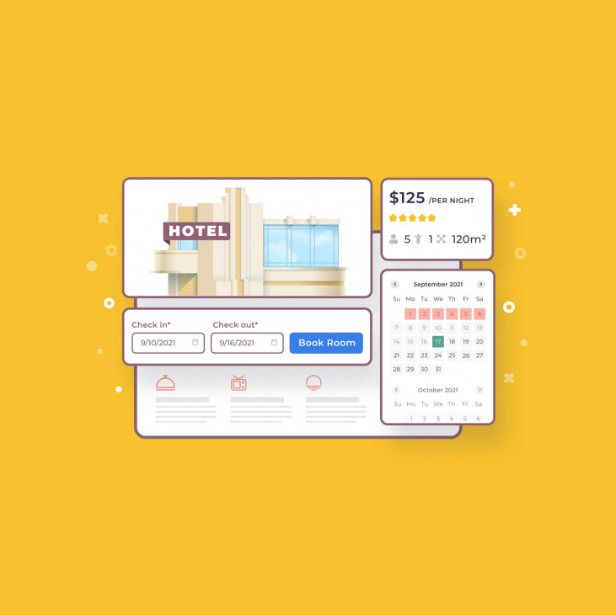
The MotoPress WordPress Hotel Booking plugin is an all-in-one property management suite for rental property websites.
gAppointments

Schedule appointments within Gravity Forms. gAppointments is great for any business that depends on an appointment calendar. Scroll down to see all features list.
HBook
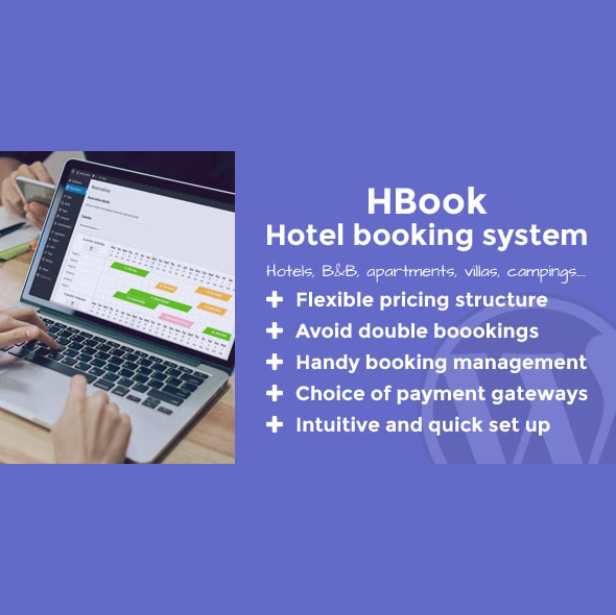
HBook will allow you to easily enable online reservation on your WordPress website. It is perfectly suited for anybody owning a business in the hospitality industry: hotel, B&B, holiday apartment, campsite… Thanks to HBook you will be able to add availability calendars, table rates and booking forms on your website in seconds!
Events Booking Plugin
Tickera

If you want to sell event tickets on your website and deliver them to your buyers digitally, Tickera is exactly what you need. When you use the Tickera WordPress plugin to sell and send tickets, you are essentially setting up your own hosted ticketing solution wherein you control the profits with no requirement to send a cut to a third party.


Hello, nice article! I would like to introduce you to a free push notifications provider. Truepush is a free web push notification service with easy WordPress, API, and Shopify integration. More than 30,000 brands service and save up to $600 per month on push notifications.
It is the perfect solution for any industry website to send push notifications about their websites and engage subscribers. The Truepush WordPress plugin works with all browsers like Chrome, Firefox, Opera, Microsoft Edge, and more. All features are free up to 10,000 customers, post that affordable pricing than other push tools in the market with the same features.